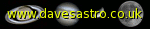The ideal is to capture as many frames as possible. However there are a couple of factors that limit the number of frames we can capture, depending on the target.
-
Saturn. Saturn has few surface details that can be seen with the webcam-equipped telescope, apart from the belts, which span the whole globe. This means that we don't seriously have to worry about its rotation spoiling the image. Therefore, the plan should be to capture as many frames as possible, certainly several thousand, if they fit on your hard disk (if they don't, image in several sessions, copying them off as necessary).
You might think therefore, that the fastest frame rate is better. This is not true, since no more than 5 frames will fit down the USB 1.1 link per second. The webcam manages to transmit more by increasingly compressing the data, and the bad news is, it uses a lossy compression algorithm. In other words, at more than 5 fps the image quality will be degraded.
Therefore, for Saturn choose 5fps and image for as long a time as you can to capture as many frames as possible.
-
Jupiter. Distinct from Saturn, Jupiter has many, many surface details that we want to image. It also has a fast rotation rate. Therefore we must limit the time for which we are capturing a sequence of frames that will go into one image, otherwise Jupiter's rotation will smear the features across the globe.
I have seen this time limit described variously from 45 seconds to 2 minutes. It depends on the magnification being used, but certainly 2 minutes is the maximum. I would hedge my bets by saying that the maximum time for a high-quality image of Jupiter should be 90 seconds.
How can we resolve this time limit with the need to capture as many frames as possible? We must compromise by increasing the frame rate and thus accepting some compression as the price of capturing more frames. I would use 10fps as a compromise, although 15fps will certainly produce usable frames, just probably not as good as 10fps will.
-
The Moon. Obviously we donīt have to worry about the moon's rotation, and the movement of the shadow on its surface is sufficiently slow that we can image for a large number of minutes without noticing the difference. This means that Lunar imaging is similar to imaging Saturn, in that we can reduce the frame rate for higher-quality, while capturing for longer to get sufficient frames for a good final stack.
Both of these are particularly important when imaging the moon because of the huge number of surface details and the fact that it is affected greatly by atmospheric seeing conditions. We need to capture as many frames as possible (a couple of thousand) in order that the worst of them can be filtered out and only the best included in our final image. Naturally we don't want to reduce the quality further by webcam-induced compression.
Capturing Frames. In K3CCDTools you have the option of capturing for a given time, capturing single frames, or capturing continuously until you press the ESC key. For Jupiter, where we have a time limit, I would normally use the time limit facility and capture for a minute or 90 seconds. I would also use the time limit facility if the mount is misaligned to the extent that the planet or other target is noticably drifting across the screen. Then the drift within one AVI can be limited by capturing for a shorter time before resetting the mount's position.
When I want to capture for longer I have begun to use the continuous-capture facility. Just click the icon and watch as frames are captured. When you have enough (and beware of running out of hard disk space) press ESC to terminate the capture.
The captured frames will be saved in the previously set up directory (or the default) with the default file name CCDCAPnnnnn.avi. You can then move on to processing them.
|