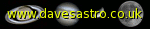Registax is a very useful program for stacking and aligning frames, and sharpening images. Here is a typical Registax session for processing a lunar image.
Alignment Tab
- Choose "Select" and select the file to be processed. You can process other image types, but a webcam capture will be an AVI.
- Click "Framelist" and find a good-quality frame
- Choose an alignment box size and click on a feature
- Select quality estimation method
- Click "Align"
- Click "limit"
Optimize tab
- Enter number of frames in reference frame box and click create
- Adjust sliders and "Do All", then "Continue"
- Check "Resampling" if necessary, choose type and factor
- Check "Optimize until"
- Click "Optimize"
Stack tab
- Click "Stackgraph" and move sliders to choose range of frames
- Click "Stack"
- Save image if reqd.
Wavelet tab
- Check "Autoprocessing"
- Check "Hold wavelet settings" if reqd.
- Initial=1, Step=1, Linear (not dyadic), Default (not Gaussian)
- Check processing area
- Click RGBShift tab, estimate (if reqd)
- Click Contrast tab, reduce contrast/brightness
- Move layer sliders until satisfied
- Choose Gamma if reqd.
- Click "Do All"
- Save Image
|